Business stock management software revolutionizes inventory control, offering businesses a powerful tool to optimize stock levels, reduce waste, and enhance profitability. Efficient tracking of goods, from initial purchase to final sale, becomes streamlined, minimizing manual errors and maximizing operational efficiency. This allows for better forecasting, informed purchasing decisions, and ultimately, a healthier bottom line.
The software’s features often include real-time inventory updates, automated reordering systems, detailed reporting capabilities, and integration with other business systems like point-of-sale (POS) systems and accounting software. This interconnectedness provides a holistic view of the business’s financial health, allowing for data-driven decisions and strategic planning.
Efficient stock management is the backbone of any successful business, regardless of size or industry. Keeping track of inventory, predicting demand, and minimizing waste are crucial for profitability and growth. Manually managing stock is time-consuming, prone to errors, and ultimately unsustainable for businesses aiming for scalability. This is where business stock management software steps in, offering a powerful solution to optimize your inventory processes and boost your bottom line.
This detailed guide explores the key features, benefits, and considerations when choosing the right stock management software for your business.
Understanding the Importance of Business Stock Management Software
In today’s competitive market, businesses need to operate with precision and efficiency. Poor inventory management can lead to several detrimental consequences:
- Stockouts: Losing sales due to insufficient stock levels.
- Overstocking: Tying up capital in excess inventory, leading to storage costs and potential obsolescence.
- Inaccurate inventory data: Making poor purchasing decisions and hindering effective planning.
- Increased operational costs: Spending more time and resources on manual inventory tracking.
- Poor customer satisfaction: Failing to meet customer demand due to stock issues.
Business stock management software addresses these challenges by automating various aspects of inventory control, providing real-time data, and improving overall operational efficiency. This allows businesses to focus on core competencies, enhance customer experience, and drive profitability.
Key Features of Effective Business Stock Management Software
A robust stock management system should offer a comprehensive suite of features designed to streamline your inventory processes. These typically include:
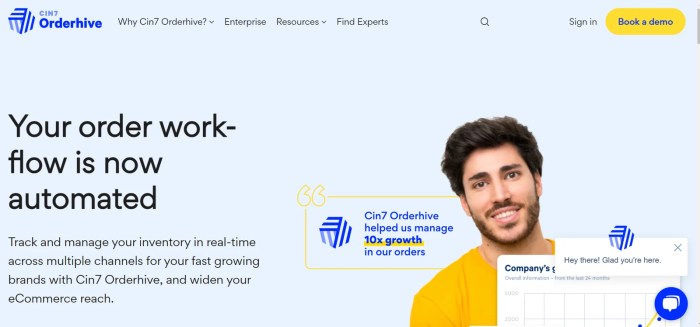
Source: mysearchintent.com
Inventory Tracking and Management
- Real-time inventory visibility: Access up-to-the-minute data on stock levels, location, and movement.
- Barcode and RFID scanning: Accurate and efficient tracking of items using barcode or RFID technology.
- Automated stock alerts: Receive notifications when stock levels fall below a predefined threshold, preventing stockouts.
- Lot and serial number tracking: Track individual items for better traceability and quality control (crucial for industries like pharmaceuticals and food).
- Multi-location inventory management: Manage inventory across multiple warehouses or retail locations.
Order Management and Procurement, Business stock management software
- Automated purchase order generation: Automatically generate purchase orders based on predefined reorder points and lead times.
- Supplier management: Maintain detailed records of suppliers, contact information, and purchase history.
- Inventory forecasting: Predict future demand based on historical data and sales trends.
- Demand planning: Optimize inventory levels to meet anticipated demand while minimizing waste.
- Integration with accounting software: Seamlessly integrate with accounting systems for accurate financial reporting.
Reporting and Analytics
- Customizable reports: Generate reports on key inventory metrics such as stock turnover, profitability, and sales trends.
- Real-time dashboards: Visualize key performance indicators (KPIs) to monitor inventory performance.
- Data analysis and forecasting: Utilize historical data to identify trends and make informed decisions about inventory management.
- Sales analysis: Track sales data to understand customer preferences and optimize inventory levels.
Choosing the Right Business Stock Management Software
Selecting the appropriate software depends on various factors, including your business size, industry, budget, and specific needs. Consider the following:
- Scalability: Ensure the software can grow with your business.
- Integration capabilities: Check for compatibility with existing systems (e.g., accounting, CRM, e-commerce platforms).
- User-friendliness: Choose software with an intuitive interface that is easy for your team to learn and use.
- Customer support: Look for a vendor that offers reliable and responsive customer support.
- Security: Ensure the software protects your sensitive data with robust security measures.
- Cost: Consider both the initial investment and ongoing maintenance costs.
Types of Business Stock Management Software
Several types of stock management software cater to different business needs and scales:

Source: mysearchintent.com
- Cloud-based software: Accessible from anywhere with an internet connection, offering scalability and flexibility.
- On-premise software: Installed on your company’s servers, offering greater control but requiring more IT infrastructure.
- Open-source software: Free to use but may require more technical expertise to implement and maintain.
- Specialized software: Designed for specific industries (e.g., retail, manufacturing, wholesale).
Benefits of Implementing Business Stock Management Software
Investing in robust stock management software offers numerous advantages:
- Reduced costs: Minimize waste, storage costs, and labor expenses.
- Improved efficiency: Automate tasks and free up time for more strategic activities.
- Increased profitability: Optimize inventory levels, reduce stockouts, and improve sales.
- Better decision-making: Access real-time data and analytics to make informed business decisions.
- Enhanced customer satisfaction: Meet customer demand consistently and provide excellent service.
- Improved supply chain visibility: Gain a clear understanding of your entire supply chain.
Frequently Asked Questions (FAQ): Business Stock Management Software
- Q: What is the cost of business stock management software? A: Costs vary significantly depending on the features, vendor, and deployment model (cloud vs. on-premise). Expect to pay anywhere from a few hundred dollars per month to several thousand dollars per year.
- Q: How long does it take to implement stock management software? A: Implementation time depends on the complexity of your inventory and the chosen software. It can range from a few weeks to several months.
- Q: What are the key metrics to track with stock management software? A: Key metrics include inventory turnover rate, stockout rate, carrying costs, order fulfillment rate, and gross profit margin.
- Q: Can stock management software integrate with my existing systems? A: Most modern stock management software offers integration capabilities with accounting, CRM, and e-commerce platforms. Check the vendor’s specifications for compatibility.
- Q: What are the risks of not using stock management software? A: Risks include stockouts, overstocking, inaccurate inventory data, increased operational costs, and poor customer satisfaction.
Conclusion
Implementing business stock management software is a strategic investment that can significantly improve your business operations and profitability. By automating inventory processes, providing real-time visibility, and generating valuable insights, this software empowers businesses to make data-driven decisions, optimize inventory levels, and enhance customer satisfaction. Take the time to carefully evaluate your needs and choose a solution that aligns with your business goals and budget.
The right software can be the key to unlocking significant growth and efficiency.
References
Call to Action
Ready to optimize your inventory management and take your business to the next level? Contact us today for a free consultation and discover how our expert team can help you choose the perfect stock management software for your specific needs.
In conclusion, implementing business stock management software presents a significant opportunity for businesses of all sizes to enhance their operational efficiency and profitability. By automating inventory processes, providing real-time insights, and facilitating data-driven decision-making, these systems offer a compelling solution for businesses seeking to optimize their supply chain and gain a competitive edge in today’s dynamic market. The benefits extend beyond simple inventory management, impacting overall business strategy and financial performance.
Clarifying Questions
What are the different types of business stock management software?
Software options range from simple spreadsheet-based systems to sophisticated cloud-based solutions with advanced features. The best choice depends on business size, complexity, and budget.
How much does business stock management software cost?
Pricing varies widely based on features, scalability, and vendor. Some offer free plans with limited functionality, while others charge monthly or annual subscription fees.
How can I integrate my existing systems with stock management software?
Many modern systems offer APIs or integrations with popular accounting, POS, and e-commerce platforms. Check with the software vendor for compatibility information.
What security measures should I consider when choosing software?
Look for software with robust security features, including data encryption, access controls, and regular security updates. Consider cloud-based options with reputable providers.
