Cisco software to manage switches is crucial for efficient network administration. Effective management translates to streamlined operations, improved network performance, and enhanced security. This overview explores the various Cisco software solutions available, highlighting their key features and benefits for managing and monitoring network switches, from small office deployments to large enterprise networks. We’ll delve into how these tools simplify complex tasks, enabling administrators to proactively address potential issues and optimize network resources.
Different Cisco software solutions cater to varying needs and scales. Some offer basic monitoring and configuration, while others provide advanced features such as automation, security management, and detailed performance analysis. Understanding the strengths and limitations of each option is key to selecting the right tool for your specific network infrastructure. This will allow for better resource allocation and cost-effectiveness.
The impact of choosing the correct software can significantly affect network uptime and overall efficiency.

Source: fiberok.com
Efficiently managing your Cisco network switches is crucial for maintaining a robust and secure infrastructure. This comprehensive guide delves into the various Cisco software solutions designed for switch administration, providing a detailed understanding of their functionalities and applications. We’ll explore different management approaches, from the command-line interface (CLI) to sophisticated network management systems (NMS), highlighting the strengths and weaknesses of each method.
This guide is designed to be accessible to both network administrators with experience and those seeking a deeper understanding of Cisco switch management.
Understanding Cisco Switch Management Options
Cisco offers a range of software and tools for managing its switches, catering to diverse network sizes and complexities. The choice of management method depends heavily on factors such as network scale, budget, and the level of technical expertise within your team. Let’s examine the primary options:
1. Command-Line Interface (CLI)
The Foundation of Cisco Switch Management
The CLI remains the bedrock of Cisco switch configuration and management. Direct access via SSH or console provides granular control over every aspect of the switch’s operation. While it demands a higher level of technical proficiency, the CLI offers unmatched flexibility and precision. Key tasks performed through the CLI include:
- Configuration of VLANs (Virtual LANs): Segmenting the network for security and performance optimization.
- IP addressing and routing: Assigning IP addresses to interfaces and configuring routing protocols like OSPF and EIGRP.
- Access control lists (ACLs): Implementing security policies to filter network traffic.
- Spanning Tree Protocol (STP) configuration: Preventing network loops and ensuring redundancy.
- Port security: Limiting access to specific devices or users on individual ports.
- Quality of Service (QoS): Prioritizing critical network traffic.
Learning the CLI is an essential skill for any Cisco network administrator. Numerous online resources and Cisco documentation provide comprehensive tutorials and command references. Understanding basic commands like `show running-config`, `show ip interface brief`, and `copy running-config startup-config` is crucial for effective switch management.
2. Cisco Network Management System (NMS)
Centralized Management for Large Networks
For larger and more complex networks, a centralized management system is essential. Cisco offers several NMS solutions, including Cisco Prime Infrastructure and Cisco DNA Center. These systems provide a graphical user interface (GUI) for managing multiple switches simultaneously, streamlining tasks such as:
- Network monitoring: Real-time visibility into switch health, performance, and traffic patterns.
- Configuration management: Bulk configuration changes across multiple switches.
- Troubleshooting: Identifying and resolving network issues efficiently.
- Inventory management: Tracking all network devices and their configurations.
- Security management: Implementing and monitoring security policies across the entire network.
NMS solutions significantly reduce the administrative overhead associated with managing large networks. The GUI simplifies complex tasks, making it easier for administrators to manage even the most extensive deployments. However, these systems often come with a higher cost and may require specialized training.
3. Cisco IOS-XE and IOS-XR
The Operating Systems
Underlying the management methods is the operating system itself. Cisco IOS-XE and IOS-XR are the core software powering Cisco switches. These operating systems provide the functionality that enables the CLI and the interaction with NMS solutions. Understanding the intricacies of these operating systems is critical for advanced troubleshooting and optimization.
4. SNMP (Simple Network Management Protocol)
A Key Component
SNMP is a crucial protocol used for monitoring and managing network devices, including Cisco switches. It allows NMS systems to collect performance data and configuration information from switches without requiring direct CLI access. Understanding SNMP traps and polling is essential for effective network monitoring.
Choosing the Right Management Approach
The optimal approach to Cisco switch management depends on several factors:
- Network size and complexity: Smaller networks might be adequately managed with the CLI, while larger networks benefit from a centralized NMS.
- Budget: NMS solutions typically involve higher upfront and ongoing costs.
- Technical expertise: The CLI requires a higher level of technical skill than GUI-based NMS solutions.
- Specific requirements: Certain applications may necessitate specialized management tools or features.
Advanced Cisco Switch Management Techniques: Cisco Software To Manage Switches
Beyond the fundamental management methods, several advanced techniques can enhance network efficiency and security:
- Automation: Automating repetitive tasks using scripting languages like Python can significantly improve efficiency.
- Network programmability: Utilizing APIs (Application Programming Interfaces) to integrate Cisco switches with other network management and automation systems.
- Software Defined Networking (SDN): Implementing SDN principles to gain greater control and flexibility over network configuration and management.
Troubleshooting Common Cisco Switch Issues
Troubleshooting network issues effectively is crucial for maintaining network uptime. Common issues include:
- Connectivity problems: Utilizing commands like `show ip interface brief` and `show cdp neighbors` to diagnose connectivity issues.
- Performance bottlenecks: Monitoring network traffic using tools like Wireshark and analyzing performance metrics from the NMS.
- Security breaches: Reviewing security logs and implementing appropriate security measures.
Frequently Asked Questions (FAQ)
- Q: What is the difference between Cisco IOS-XE and IOS-XR? A: IOS-XE is designed for smaller to mid-sized networks, while IOS-XR is optimized for large-scale, high-performance networks.
- Q: How can I monitor my Cisco switches remotely? A: You can use SSH or Telnet for CLI access, or an NMS solution with remote monitoring capabilities.
- Q: What is the best way to learn Cisco switch management? A: Start with the basics of the CLI, then explore NMS solutions as your network grows. Utilize Cisco’s official documentation and online training resources.
- Q: What are some common security best practices for Cisco switches? A: Enable strong passwords, use SSH instead of Telnet, regularly update firmware, and implement appropriate ACLs.
- Q: How do I back up my Cisco switch configuration? A: Use the `copy running-config startup-config` command in the CLI to save the running configuration to the startup configuration.
Resources
Call to Action
Ready to elevate your Cisco switch management skills? Explore Cisco’s official training resources and begin mastering the art of efficient and secure network administration today!
Ultimately, the choice of Cisco software for managing switches depends on the specific requirements of your network. By carefully considering factors such as network size, complexity, security needs, and budget constraints, you can select the most appropriate solution to optimize your network’s performance and reliability. Investing in the right tools ensures efficient management, proactive problem-solving, and a robust, secure network infrastructure capable of supporting your organization’s evolving needs.
The ability to effectively manage and monitor your network through Cisco’s software solutions provides a distinct advantage in today’s dynamic technological landscape.
Popular Questions
What is the difference between Cisco Prime Infrastructure and Cisco Network Manager?
Cisco Prime Infrastructure is geared towards campus networks, offering comprehensive management and monitoring capabilities. Cisco Network Manager provides broader network management across diverse network elements, including routers and WAN links, often in larger enterprise environments.
Can I manage Cisco switches with third-party network management tools?
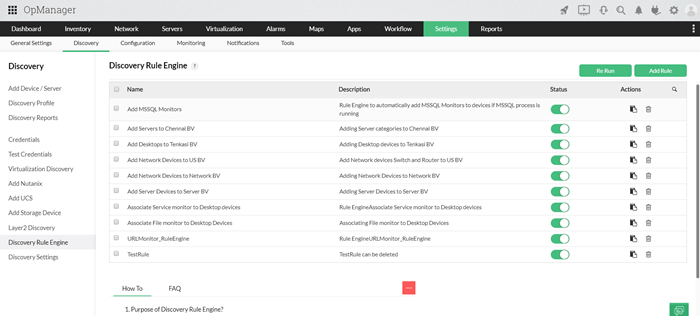
Source: manageengine.com
Yes, many third-party tools support SNMP and other protocols used by Cisco switches, allowing for integration and management alongside or instead of Cisco’s native software.
How secure are Cisco’s switch management software solutions?
Cisco’s software incorporates robust security features, including authentication, authorization, and encryption protocols, to protect network devices and prevent unauthorized access. Regular updates are crucial to maintain the highest security levels.
What is the cost associated with Cisco switch management software?
Pricing varies depending on the specific software solution, licensing model (per-device, per-port, etc.), and features included. Contact Cisco or a certified reseller for detailed pricing information.
